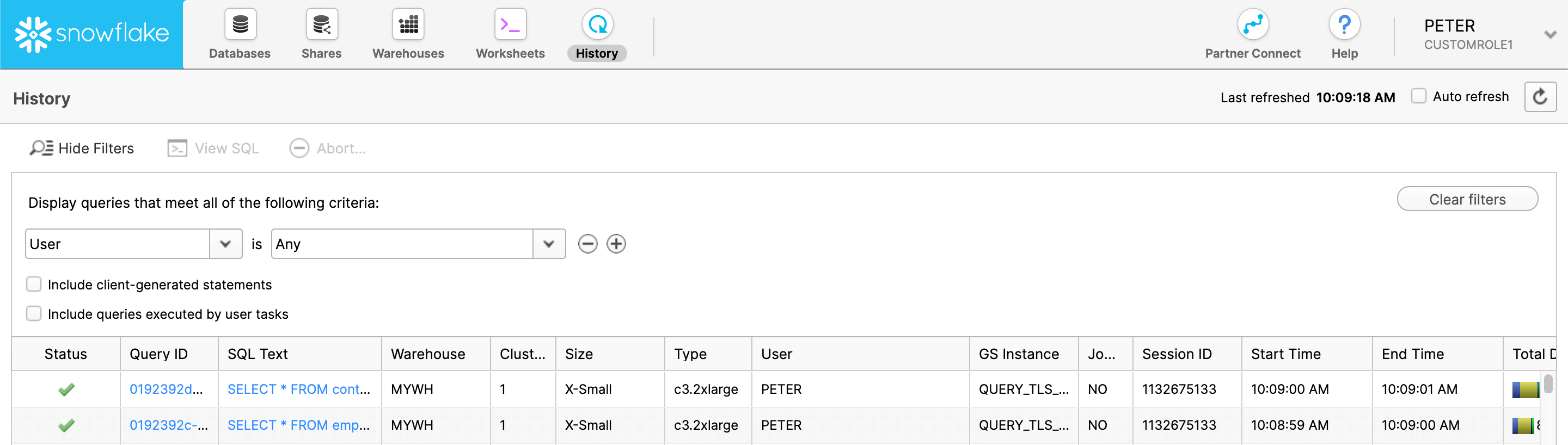Introduction to Snowflake Web User Interface (WebUI)
The WebUI is one of the ways to access your Snowflake Cloud Data Warehouse. Its a browser based tool to query and manage the Data Warehouse. You should receive a login URL from Snowflake, It would be something similar to "https://account_name.snowflakecomputing.com"
Once you have logged into the Snowflake web-based graphical interface,
- You can create and manage all Snowflake objects, including virtual warehouses, databases, and all database objects.
- You can also use the interface to load limited amounts of data into tables
- You can execute ad hoc queries and perform other DML/DDL operations, and view past queries
- And the interface is where you can change your Snowflake user password and specify other preferences, such as your email address
In addition, if you have the required administrator roles, you can perform administrative tasks in the interface, such as creating and managing users
Logging in to the Snowflake Web Interface
Launch your browser and navigate to the Snowflake account URL. You should see the below screen. Type in your username and password to login
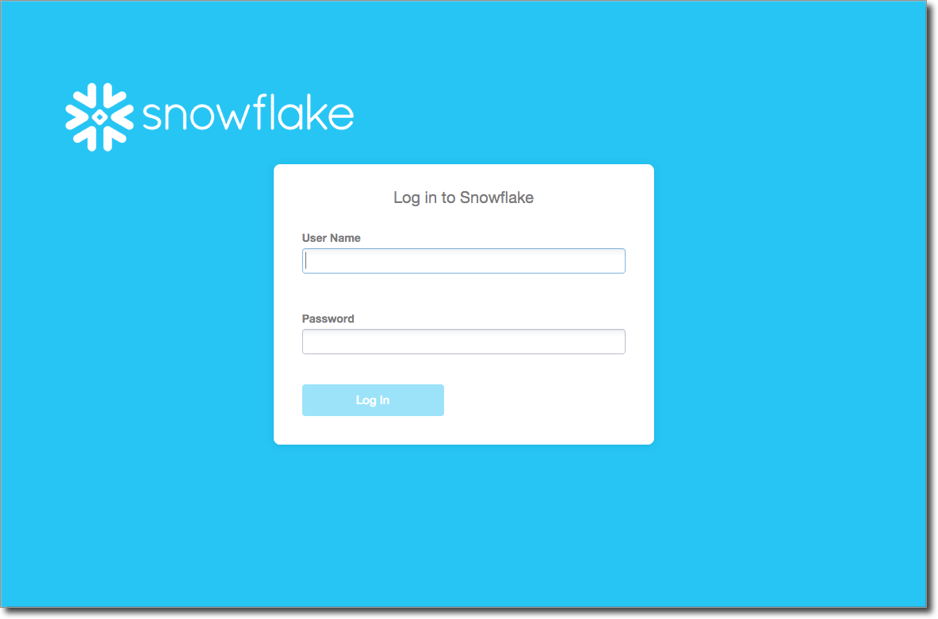
In this tutorial, we will go through the various sections of the user interface and get familiar. There are four main sections in the web user interface
Databases Page
This page shows information about the databases you have created or have privileges to access. Tasks you can perform in this page (if you have the necessary privileges) include: Create, clone, or drop a database. Transfer ownership of a database to a different role.
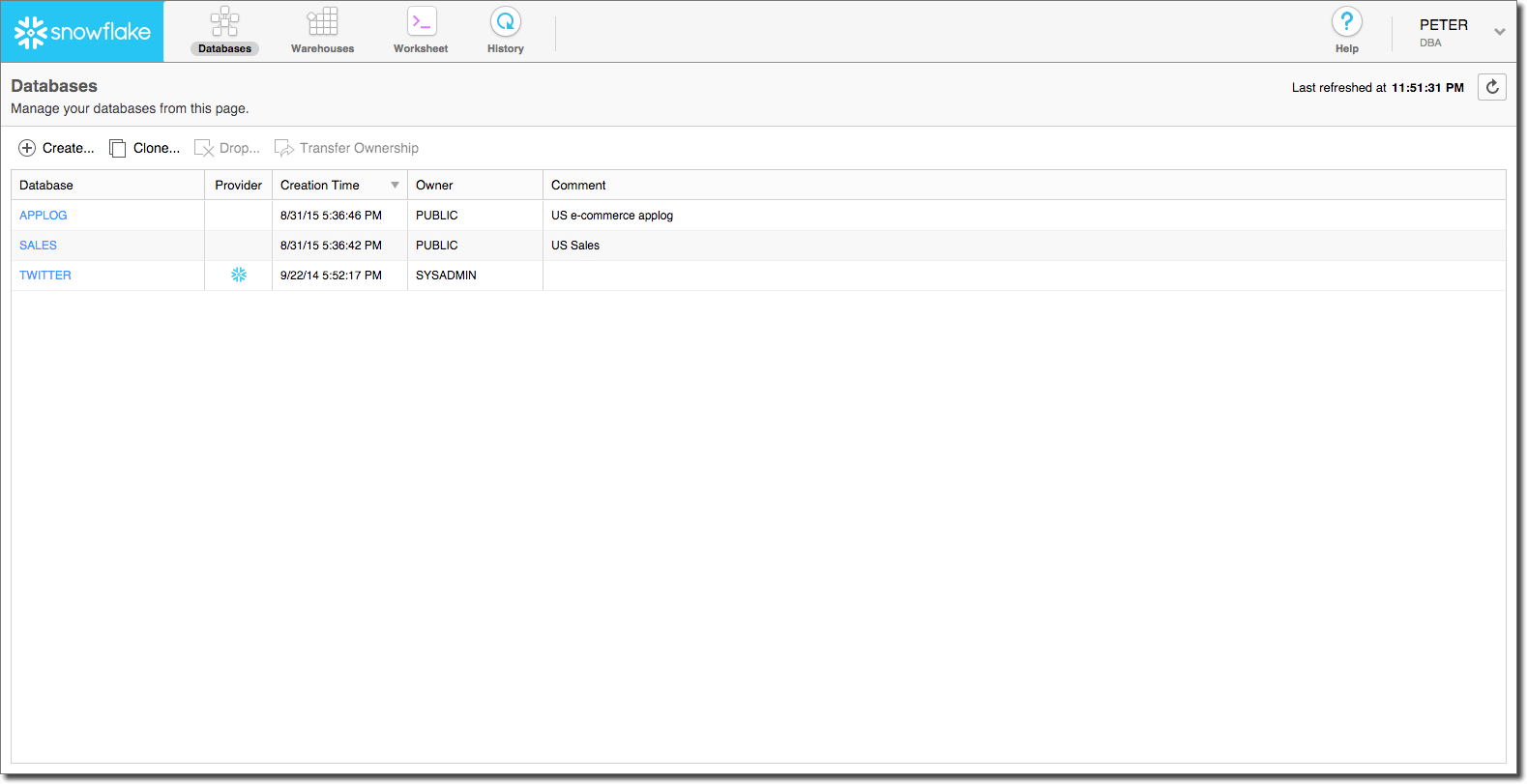
Warehouses Page
You can perform tasks like Create or drop a warehouse, Suspend or resume a warehouse, Configure a warehouse, Transfer ownership of a warehouse to a different role.
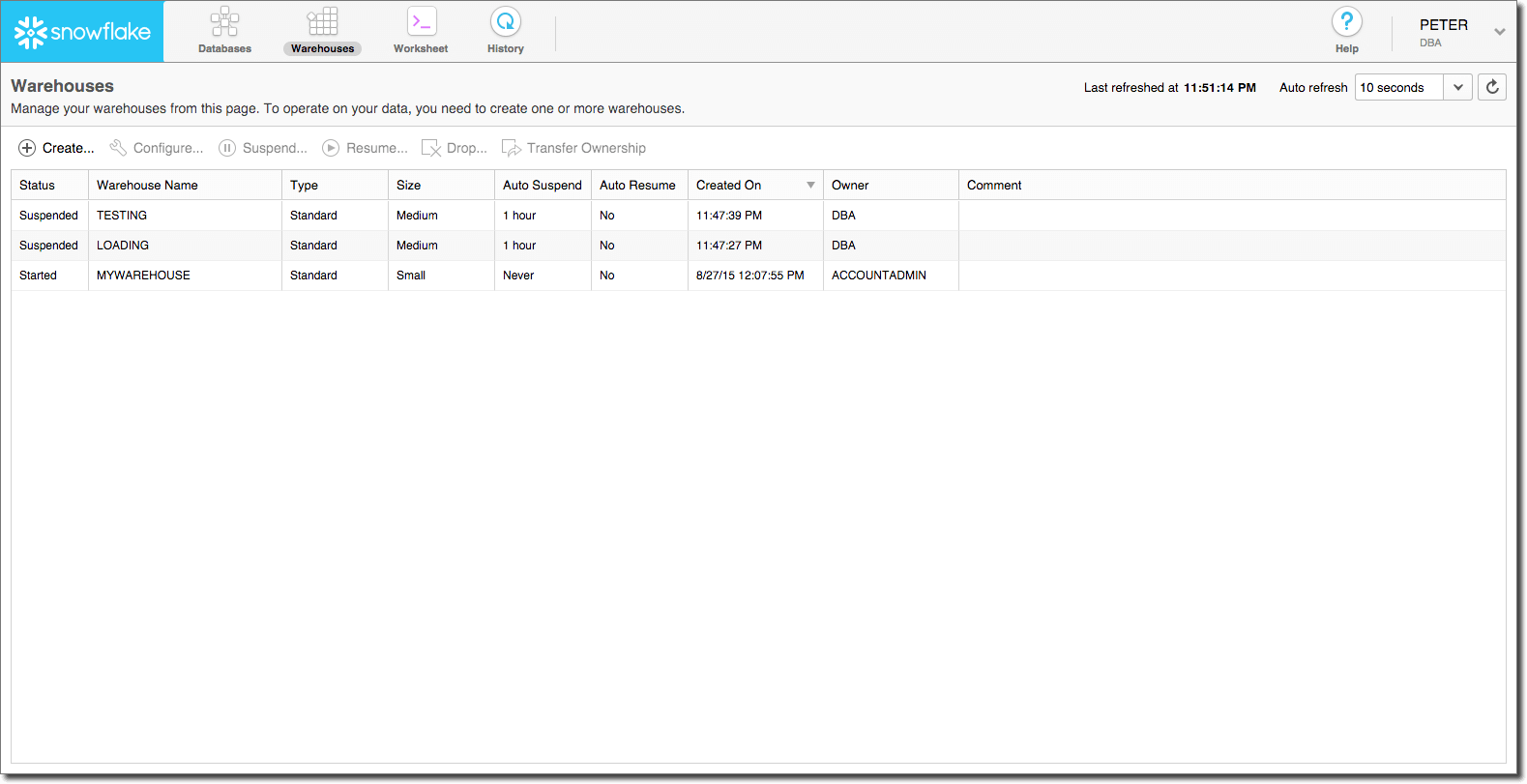
Worksheet Page
This page provides a powerful interface for entering and submitting SQL queries, as well as performing DDL and DML operations, and viewing the results side-by-side as your queries/operations complete
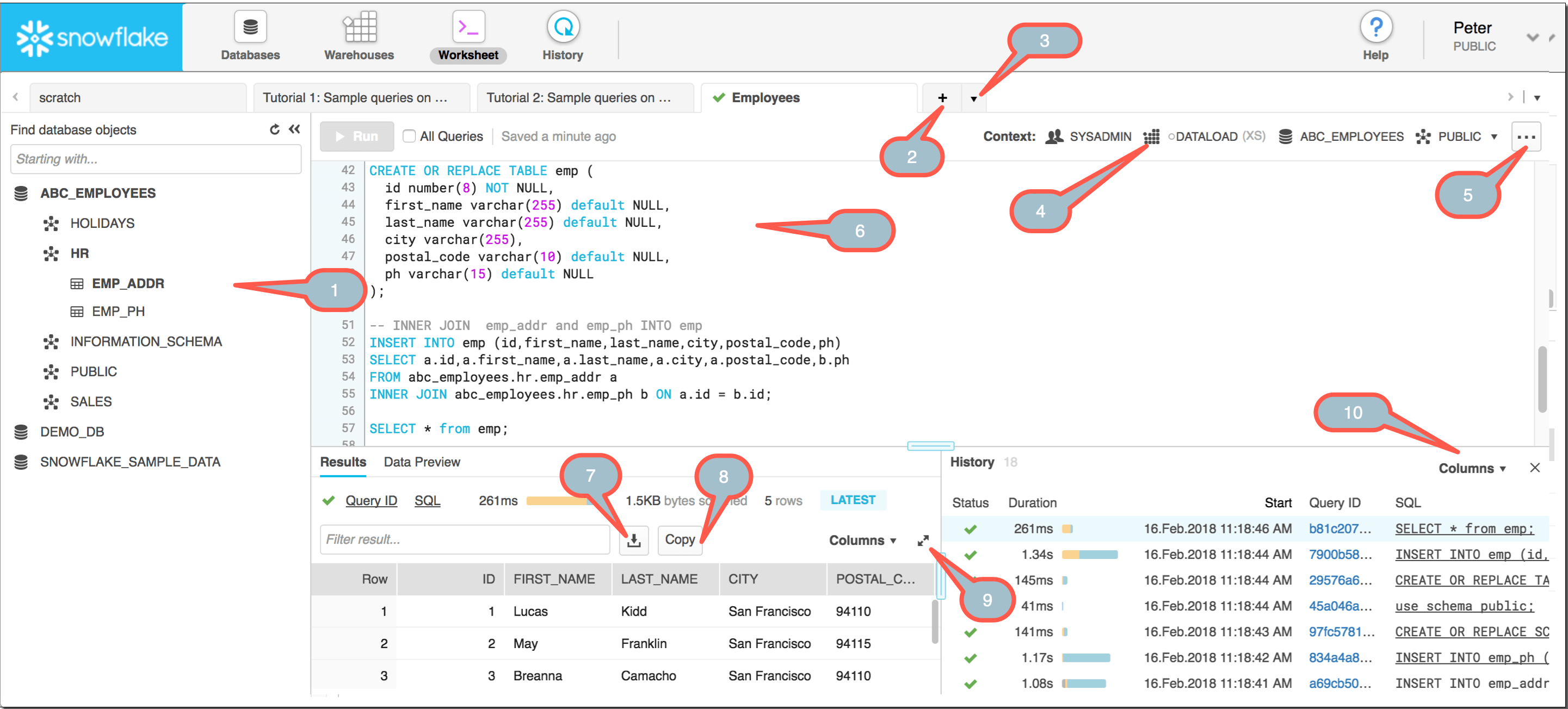
History Page
This page allows you to view and drill into the details of all queries executed in the last 14 days. The page displays a historical listing of queries, including queries executed from SnowSQL or other SQL clients