Snowflake Data Warehouse Management Console Tour
Snowflake offers a web-based console where you control your data, clusters, user management, query logging, and system analytics. Let us have a look at the Snowflake consoles in this post.
For Running Queries
Once you signup with Snowflake you get a unique login URL. Once you login to the URL, you can run queries through their UI. Each user query gets a unique ID, so if you have to raise a support request you can use the query ID as the reference.
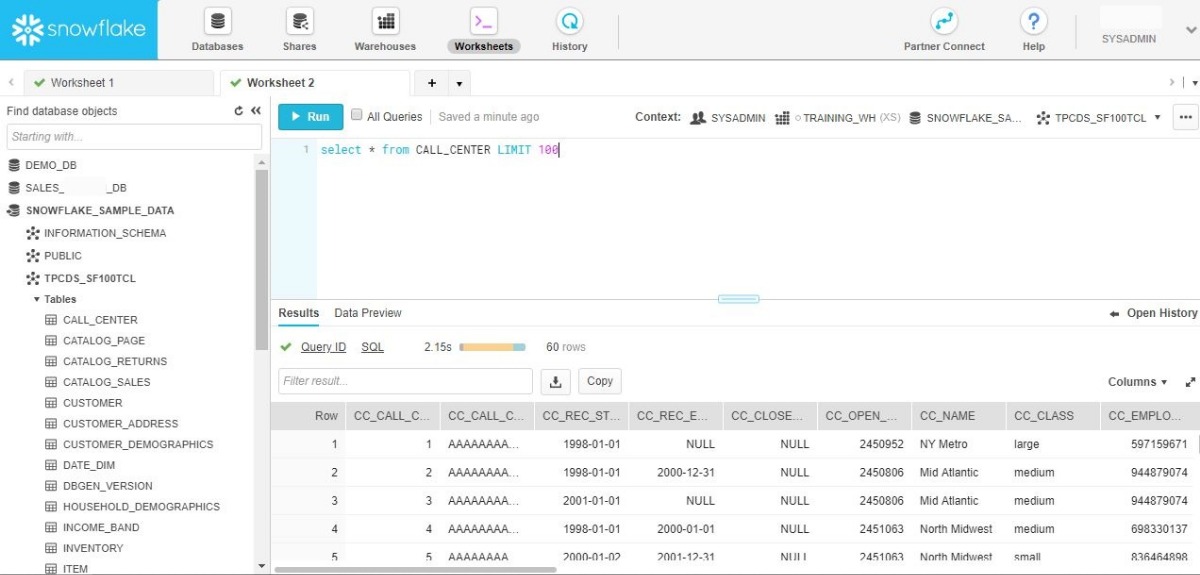
Monitoring & Logging
Snowflake offers query history that helps you understand the usage patterns of your users and your warehouses. You can see the queries running on the different warehouses and metadata around the runtime and the data accessed.
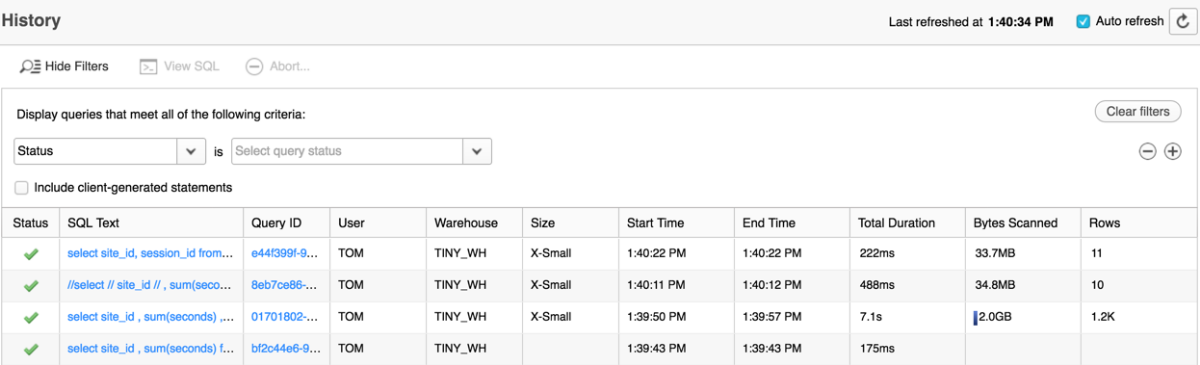
Data Storage
Snowflake stores data on Amazon S3 / Azure Blob and loads the data into a virtual warehouse at query time, relying on memory caches to support fast performance when running multiple queries. You can specify the sort order when inserting data into a table - and you largely rely on the Snowflake optimizer for performance improvement.
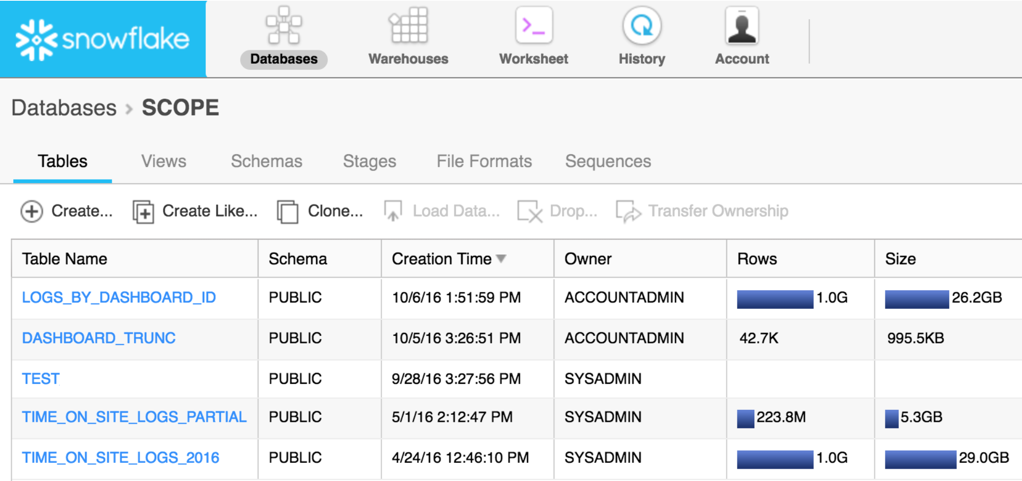
Compute Cluster Management
Snowflake’s computational warehouses are totally decoupled from the storage layer. Within a few seconds or minutes, you can add additional computational power and enable different users to work with different clusters, creating fine-grained control over your analytics budget. You can scale up without impacting the current workload
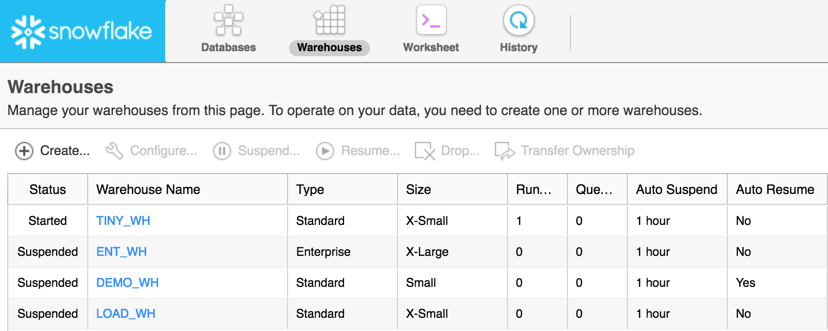
Post Comment