How to share dataset with other users in BigQuery?
Once you create a dataset, you will need to share the dataset with other groups / individual users so they can access it.
On the Web UI of BigQuery, Click on your dataset's name. Then on the pane in the right click on "Share Dataset" you will see a window like the below
On the popup window, you'll be able to add Google Groups, Individual Users, or even Service Accounts. The permissions you'll be able to assign here are Primitive roles.
\n\n\n\n\n\n \n \n \n \n
- "Can view" (READER) grants bigquery.dataViewer access to the dataset.
- "Can edit" (WRITER) grants bigquery.dataEditor access to the dataset.
- "Is owner" (OWNER) grants bigquery.dataOwner access to the dataset.
If you want to know more about BigQuery permissions, you can check this link, it lists all currently available permissions. Note that you can also do this via bq or directly via the RESTful API.
dan-irving
posted onEnjoy great content like this and a lot more !
Signup for a free account to write a post / comment / upvote posts. Its simple and takes less than 5 seconds
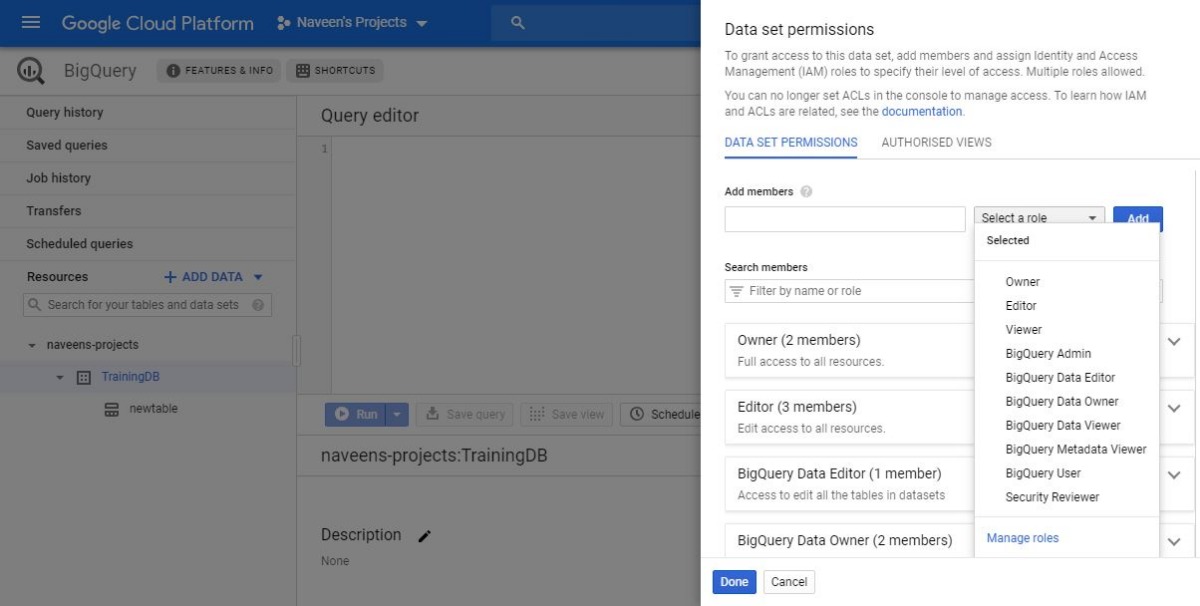

Post Comment