BigQuery dataset was not found in location US
Problem ?
Often when you run a query without a qualified object names, BigQuery throws the below error message
\n\nNot found: Dataset project-name:Dataset1 was not found in location US Solution ?
#1 Check if the object names have the right case (uppercase / lowercase)
BigQuery object names are case sensitive. So make sure you have used the same case in your SQL query as defined in the database
Example:
SELECT * FROM project-name.dataset2.Employee LIMIT 1000
Rewrite the above query with the right case
SELECT * FROM project-name.Dataset2.Employee LIMIT 1000
#2 Check if you have the right default project name set / chosen in dropdown
Check if you chosen the right default project. From the Web Console, make sure the right project is chosen in the below drop down
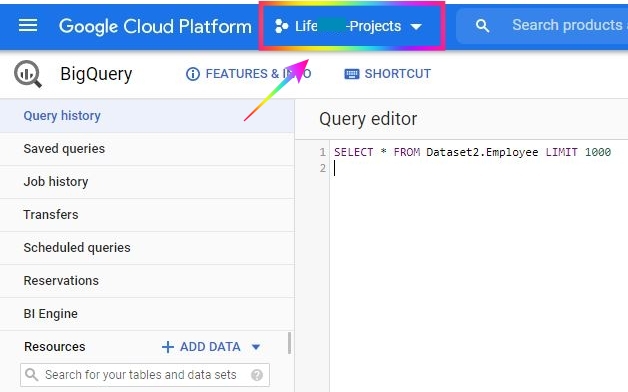
In case if you are using the command line tool, use the below command to set the default project:
gcloud config set project project-name
#3 Use a fully qualified object name
Try using a fully qualified name for your objects. eg. Convert the below statement
\n\n\nFROM dataset.tablename\nto
\n\nFROM `projectname.dataset.tablename`\nMore Troubleshooting tips ⚡
- Make sure there is no typo in the dataset / table / project names
- Check if you sufficient access to query the tables in question
Ryan-Dallas
posted onEnjoy great content like this and a lot more !
Signup for a free account to write a post / comment / upvote posts. Its simple and takes less than 5 seconds

Post Comment